
Your computer networks are likely filled with important documents, emails, and many other files. But what would happen if all of that data disappeared due to a power surge, virus, or simply one wrong click? If you do not have a proper backup system in place, it could take days or weeks to replace everything that was lost.
If you have a mandatory report to complete for school or work, important files, or just personal memories like pictures on your computer, losing them can create a tremendous headache. Getting all of that back could be an even bigger nightmare, and we want to help you make sure it does not happen again in the future.
Disasters happen; let V-Town Tech prevent any of those problems from happening with our advanced cloud back up protection. We not only save your important files and documents in the event of a catastrophe, but we also provide tips and support that will help keep your organization from being the next to go under. Taking the right preventive measures will allow you to make sure you do not become one of the many that fail due to the lack of a proper backup solution.
To provide you with the most advanced form of cloud-based backup and recovery solutions that protect your computer network from the most common forms of data loss, V-Town Tech has partnered with pCloud as your cloud backup.
Secure your files in the cloud
When you send your files to the cloud, you are trusting that company with all your information. Companies like Google, Microsoft, Dropbox and Apple scan all your documents while they are on their servers. If your account is hacked, all your information can be taken. How can you prevent this?
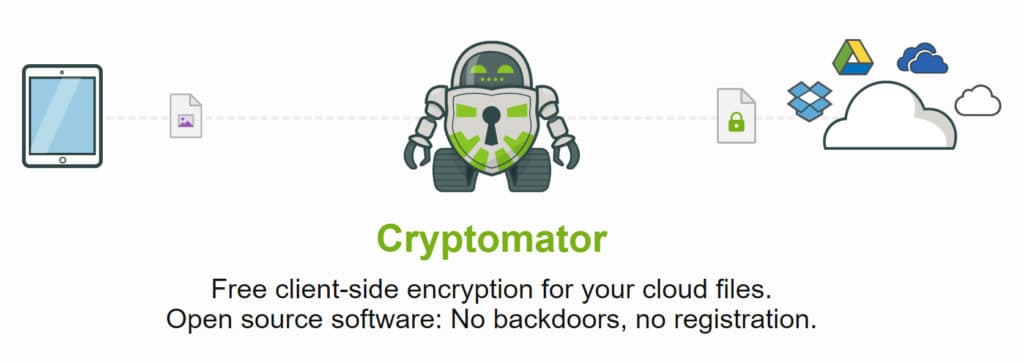
V-Town Tech has been using a unique cloud backup strategy for years now. Before any of my sensitive documents (i.e. tax returns, bank statements, etc) get uploaded to my pCloud account, they are encrypted using Cryptomator. Cryptomator is free client-side encryption for your cloud files. It is open source software. It has no backdoors and requires no registration.
Cryptomator can be setup on Windows, Mac, Linux, Android and iOS. You will always have access to your files, no matter what.
Let us help you setup this backup solution on your computer and phone.
Encrypted Cloud Backup // $150
Secure your backup devices
If you backup your files to an external hard drive, you are already way ahead of the game. But if someone were to steal that hard drive, would they be able to access all of your files? If that device was not encrypted, then they would have access to everything.
V-Town Tech can help you secure and encrypt your computer, hard drives and thumb drives using the gold-standard of encryption software, Veracrypt.
Veracrypt can create an encrptyed container on your device which creates a virtual encrypted disk within a file and mounts it on your computer like a real disk drive/folder. Only your password will unlock it.
Let us setup your encrypted backup solution.
Encrypted Device Backup // $150
add $60 for external 2TB hard drive
Backup. Backup. Backup.
Everyone loses data at some point in their lives. Your computer’s hard drive could fail tomorrow, ransomware could hold your files hostage, or a software bug could delete your important files. If you’re not regularly backing up your computer, you could lose those files forever.
I have learned from experience from a hard drive crash that you have to have a backup. I lost priceless family pictures of my kids and that was gut wrenching to lose. Since then, I have four backups. (2) encrptyed external hard drives (one onsite and one offsite), an encrypted thumb drive and pCloud. I am able to sync all my data using a free software program called FreeFileSync.
pCloud/Cryptomator are installed on my computer so I never save any files locally to my machine. All files are saved in my Cryptomator vault which automatically syncs to my pCloud account.
At the end of the week, I make sure my pCloud and Cryptomator files are synced to my encrypted thumb drive that stays attached to my laptop.
At the beginning of the year, I sync all files to my encryped VeraCrypt containers on my external hard drives. One hard drive then gets stored offsite in my safety deposit box. The other hard drive stays onsite, locked in a safe and then backed up monthly. I then swap out hard drives every six month. Now if anything were to happen with one hard drive, I have a backup to get my right back in to business.
Overkill? Absolutely! But all these devices contain my entire digital life and I cannot risk losing any of this important information.
If you would like me to setup a similar Backup Strategy, let me know.
