I have made it my goal to distance myself from the big free tech apps and have found really good privacy respecting apps. Why do I want to make these tech companies richer off of my personal information? These companies respect your privacy and make it their goal!
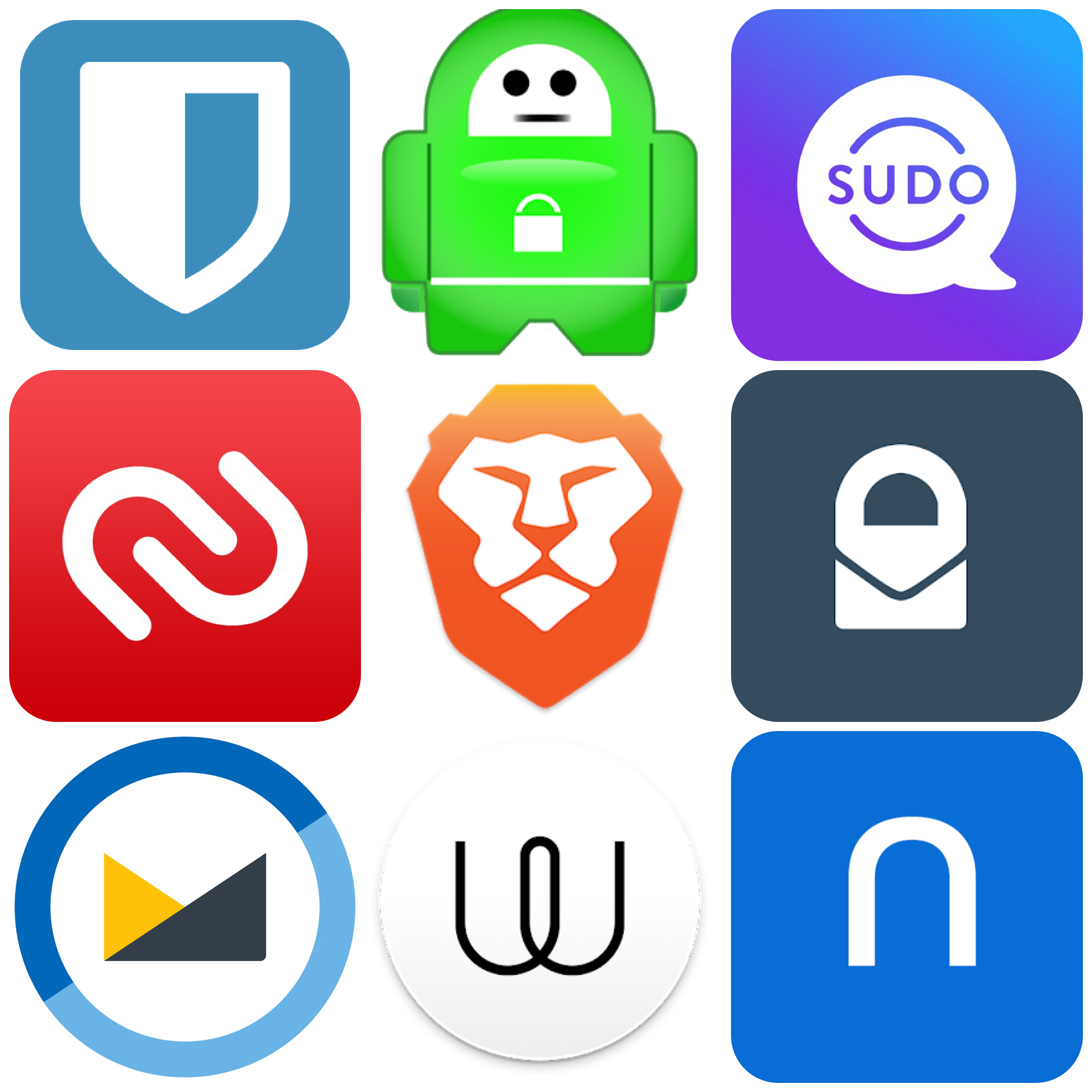
Here is a list of the first nine apps that I install on a new device. All these apps are both on Android and iPhone! 7 out of the 9 are FREE!
1. Bitwarden – my password manager is the first app I install. I need this app in order to login to my accounts. STOP storing your passwords in your browser! If you can figure out how to store your passwords there, you can figure out how to use this app! [Free / Paid]
2. Private Internet Access – this is my VPN of choice . Inexpensive and easy to use. [Paid]
3. MySudo – this app is truly my life line. I DO NOT use my SIM card phone number given out by my cell phone carrier and I do not even know what it is! I never give it out as this is a means to track you. I use MySudo as my primary phone and text app. More on this app later! But you can get one free number so I highly recommend this app! And if you text another MySudo user, it encrypts your text AND calls! It’s a win-win! Replaces my default Phone and Text Message apps. [Free / Paid]
4. Authy – you need to protect your accounts with two-factor authentication and this is what I use. I like that you can install Authy on multi devices under one account. [Free]
5. Brave Browser – the second you install and start using this browser it starts blocking ads and protecting your privacy. Be sure to change your search engine to DuckDuckGo for even more privacy protection. Replaces my default Safari or Chrome browser. [Free]
6. Protonmail – this secure, encrypted email service is THE standard for email clients today. Stop letting these tech companies scan and “read” your emails only to make more money off of you. Protonmail encrypts your account and they can never see anything. Try a free Protonmail account to test the waters. You won’t go back. Replaces my default iCloud or Gmail email account. [Free / Paid]
7. Fastmail – when switching from Gmail I needed a service to store 15 years of email. Fastmail made it super easy to bring it all over! It has enough storage, I can create unlimited email aliases, and I use it as my calendar. Fastmail is a great option! Replaces my Gmail account and default email accounts. [Paid]
8. Wire – when I need to send secure encrypted texts or sensitive information, Wire is my app of choice. [Free / Paid]
9. Standard Notes – all my notes are stored in this app, all encrypted, of course. I never use the default notes app on any device I have. Replaces default Notes and Keep app. [Free / Paid]
So there they are! Again, 7 out of the 9 apps are FREE and are both for Apple and Android! If you want to start taking back your privacy, start with these!
